
Instructions for using the WildFireWeb® Content Management System
Typing & Styling Text Directly in the Page using the Editor
Typing your text directly into the area using the editor is very much like using many other popular word processing programs.
The Editor uses tools that you will find familiar with other common word processing programs.
| Text Justification Tools Use these tools to justify the text on the page | Indent and List Tools Use these tools to create lists and indents | Text Styling Tools Use these tools to style your text | Text Colors Use these tools to change the text colors |
Type directly into the page, style and position your text as desired
You can select Fonts
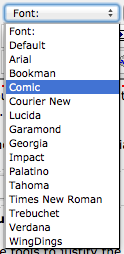 and Font Sizes
and Font Sizes 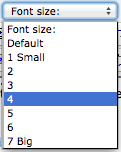 Using the menus in the Editor.
Using the menus in the Editor.When you're done making your changes, click the Save button
