
Instructions for using the WildFireWeb® Content Management System
Most browsers these days include RSS readers, and there are many, many
other stand alone RSS readers out there for Computers, smart phones and
tablets.
By far the simplest way to Subscribe is to just click the RSS
link in the bottom right corner of your blog page. Most browsers will
prompt you to Subscribe at that point, and add it to a your browser
bookmark menu.
RSS
link in the bottom right corner of your blog page. Most browsers will
prompt you to Subscribe at that point, and add it to a your browser
bookmark menu.
This is the message you will see in FireFox for example
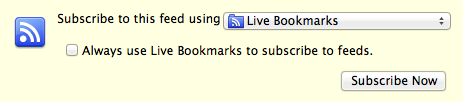
You then have the option (via pop up) to name the Blog Feed and choose a location for the bookmark
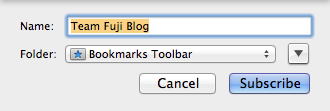
In the following sample, it was saved it to the Bookmarks Toolbar menu
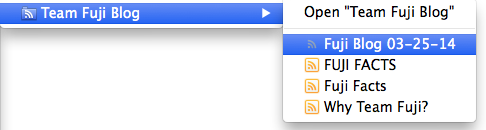
Once subscribed, users can see post names in this window and are alerted to New posts (a different icon in this case)
Clicking on the link to the post opens the post in a new browser window without redirecting visitors to the website.
By far the simplest way to Subscribe is to just click the
This is the message you will see in FireFox for example
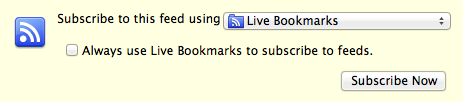
You then have the option (via pop up) to name the Blog Feed and choose a location for the bookmark
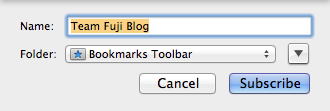
In the following sample, it was saved it to the Bookmarks Toolbar menu
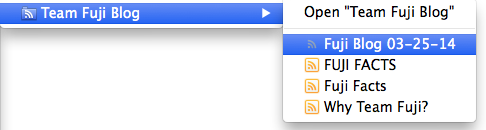
Once subscribed, users can see post names in this window and are alerted to New posts (a different icon in this case)
Clicking on the link to the post opens the post in a new browser window without redirecting visitors to the website.