
Instructions for using the WildFireWeb® Content Management System
also see Video Tutorial: Creating Links
To create a link from an image.
'
Click on the image on your page to select it
Click the link tool
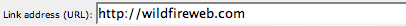
Click the ok button
Your image is now link
You can create links from any image in your site.
To create a link from an image.
'
Click on the image on your page to select it 
Click the link tool  in the editor tool bar.
in the editor tool bar.
Enter the url (address) of the site or page you wish to link to in the "link address" box in the editor window.
Click the ok button 
Your image is now link