
Instructions for using the WildFireWeb® Content Management System
Creating external links
Linking to URLs outside of your domain, i.e., anywhere other than your own website.
Let's take a very simple example and create a link to Google, any other url to any domain, site, page or file on the internet will work exactly the same way.
Type you text, Click Here to link to Google
Select the text Click Here to link to Google
Click the link tool in the editor toolbar
The editor will now display a new row and field. Enter the url, http://google.com, check the Open in New Window box,
and click OK.
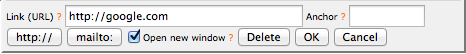
That's it!
What would you use this for?
Linking to URLs outside of your domain, i.e., anywhere other than your own website.
Let's take a very simple example and create a link to Google, any other url to any domain, site, page or file on the internet will work exactly the same way.
Type you text, Click Here to link to Google
Select the text Click Here to link to Google
Click the link tool in the editor toolbar
The editor will now display a new row and field. Enter the url, http://google.com, check the Open in New Window box,
and click OK.
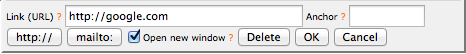
That's it!
What would you use this for?
- Linking to websites and pages other than your own.
- Linking to PDFs, MP3s or any other type of files on the internet