
Instructions for using the WildFireWeb® Content Management System
Click on the link to watch the video on: Creating Blogs
If you have Blogs enabled on your website, the Blog button will appear on new blank pages you create.
will appear on new blank pages you create.
Click on the Blog button to install the Blog software module on the page.
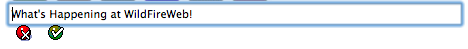
Next, take a moment to look through the available Blog Settings. Click the Blog Settings Link
Click here for Instructions for Blog Settings
Creating a Blog
These instructions are for creating a new Blog on your website, not for creating a new Blog Post. If you already have a Blog on your website and are looking for instructions to create a blog post, click here.
If you have Blogs enabled on your website, the Blog button
Click on the Blog button to install the Blog software module on the page.
Once you create your new blog, you will see the following
options:

Before you create your first Blog post, set up your Blog.
Click on the Blog Title field and enter a new title for your Blog (this can be changed at any time). Save your changes.
Next, take a moment to look through the available Blog Settings. Click the Blog Settings Link
Click here for Instructions for Blog Settings