
Instructions for using the WildFireWeb® Content Management System
Alignment Within Table Cells
ADJUSTING VERTICAL ALIGNMENT
|
Place your cursor in the cell |
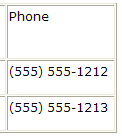 |
|
Place your cursor in the cell |
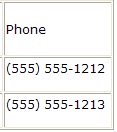 |
|
Place your cursor in the cell
|
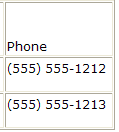 |

ADJUSTING VERTICAL ALIGNMENT
|
Place your cursor in the cell |
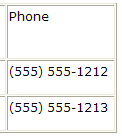 |
|
Place your cursor in the cell |
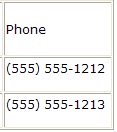 |
|
Place your cursor in the cell
|
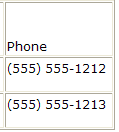 |