
Instructions for using the WildFireWeb® Content Management System

Show Date and Time
 Summary: If checked, displays the date on the Tablet and the Home Page, that the Tablet was created or last modified.
Summary: If checked, displays the date on the Tablet and the Home Page, that the Tablet was created or last modified.
Show Date (and/or time)
If checked, displays the date on the Tablet and the Home Page, that the Tablet was created or last modified.
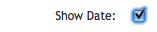
Tip: you can change the format that the date appears in by selecting one of the options from the drop down menu.
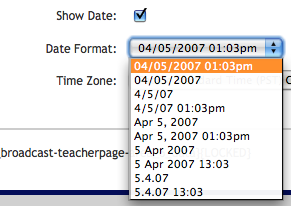
If "Show Date" is selected, you also have the option of selecting your time zone from the drop down list.
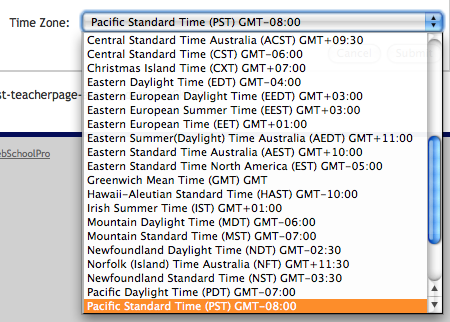
After you make your selections in Slate Settings, Click the "Submit" button to save and view your changes.
button to save and view your changes.
If checked, displays the date on the Tablet and the Home Page, that the Tablet was created or last modified.
Tip: you can change the format that the date appears in by selecting one of the options from the drop down menu.
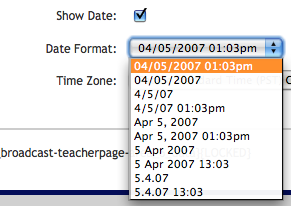
If "Show Date" is selected, you also have the option of selecting your time zone from the drop down list.
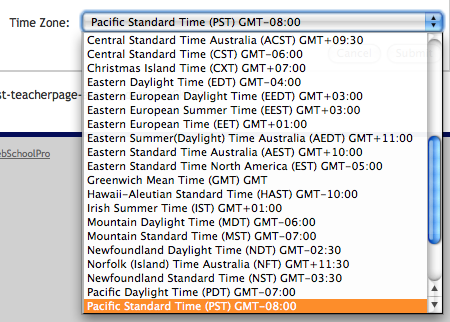
After you make your selections in Slate Settings, Click the "Submit"
