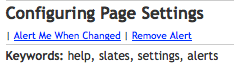Instructions for using the WildFireWeb® Content Management System

Category and Keywords
 Summary: Categories are edited directly on the specific Tablet, just under the Author name. Categories simply provide an additional level of organization and reference for you and your visitors.
Summary: Categories are edited directly on the specific Tablet, just under the Author name. Categories simply provide an additional level of organization and reference for you and your visitors.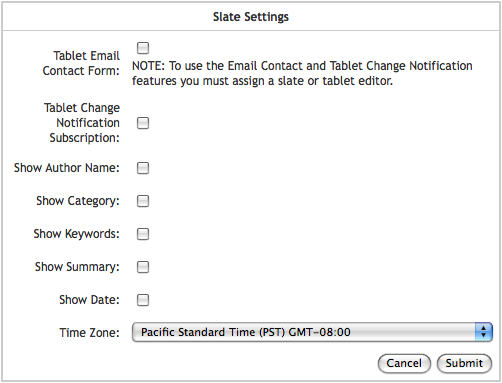
Show Category
If checked, displays the category entered in the category field for the tablet.
Categories are edited directly on the specific Tablet, just under the Author name. Categories simply provide an additional level of organization and reference for you and your visitors.
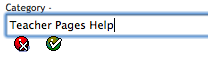
Show Keywords
When checked displays keywords above the main content of your Tablet.
Keywords are added when editing the the Tablet. Just above the main content area of your page, click the edit icon just below the word "Keywords".
Add keywords in lowercase text separated by commas and save your changes.
Keywords are displayed on your Tablet, just below the Tablet title