
Instructions for using the WildFireWeb® Content Management System

How Visitors subscribe to be notified when your content changes.
 Summary: Visitors to your tablet have the option of subscribing to it, which means that they will receive an email notification when you make changes to your tablet and alert your subscribers of that change.
Summary: Visitors to your tablet have the option of subscribing to it, which means that they will receive an email notification when you make changes to your tablet and alert your subscribers of that change.
After you have configured your Slate (page) to allow notification (see instructions for setting up notification here) Visitors can "subscribe" to be notified when the content of any particular Tablet changes.
With notification enabled, visitors see a new link when viewing one of your Tablets.
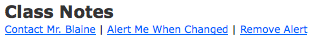
Clicking the link opens a window where the visitor enters their name and contact email address.
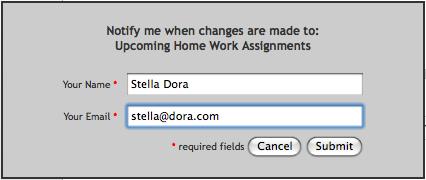
Clicking Submit adds their name and contact information to an internal email list associated with the particular Tablet they have subscribed to.
You can see and manage your subscriber lists, click here for instructions.
With notification enabled, visitors see a new link when viewing one of your Tablets.
Clicking the link opens a window where the visitor enters their name and contact email address.
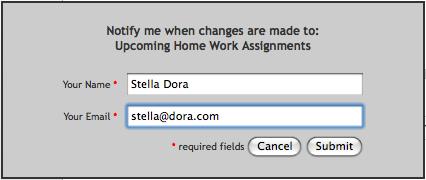
Clicking Submit adds their name and contact information to an internal email list associated with the particular Tablet they have subscribed to.
You can see and manage your subscriber lists, click here for instructions.
