
Instructions for using the WildFireWeb® Content Management System

Assigning a Tablet Editor
 Summary: Assigning a Tablet editor will allow you to: allow visitors to sign up for alerts when content changes, allow a co worker or volunteer to edit a Tablet, and allow students to edit and maintain pages.
Summary: Assigning a Tablet editor will allow you to: allow visitors to sign up for alerts when content changes, allow a co worker or volunteer to edit a Tablet, and allow students to edit and maintain pages.
Assigning a Tablet Editor in Slates.
There are several reasons you may want to assign a tablet editor.
• To allow visitors to sign up for alerts when content changes
• To allow a co worker or volunteer to edit a Tablet
• To allow students to edit an maintain pages
Here's how to do it:
1 - Login to your page
2 - Create your Tablet

3 - Click the "Assign Tablet Editor" link
4 - If the intended Editor is already a user in the system (i.e., you or another teacher perhaps)
5 - Select the user from the drop down list
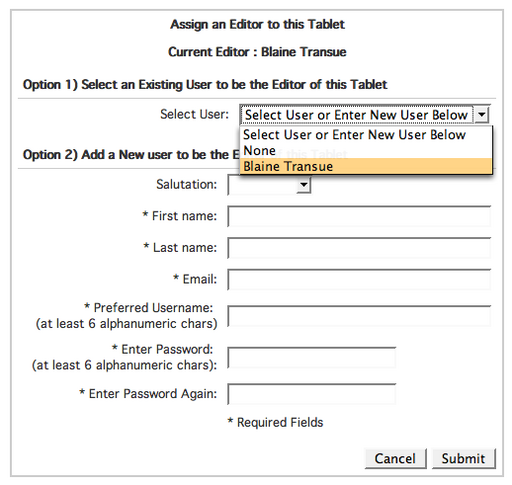
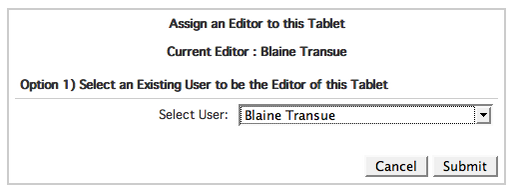
6 - Click the Submit button
There are several reasons you may want to assign a tablet editor.
• To allow visitors to sign up for alerts when content changes
• To allow a co worker or volunteer to edit a Tablet
• To allow students to edit an maintain pages
Here's how to do it:
1 - Login to your page
2 - Create your Tablet

3 - Click the "Assign Tablet Editor" link
4 - If the intended Editor is already a user in the system (i.e., you or another teacher perhaps)
5 - Select the user from the drop down list
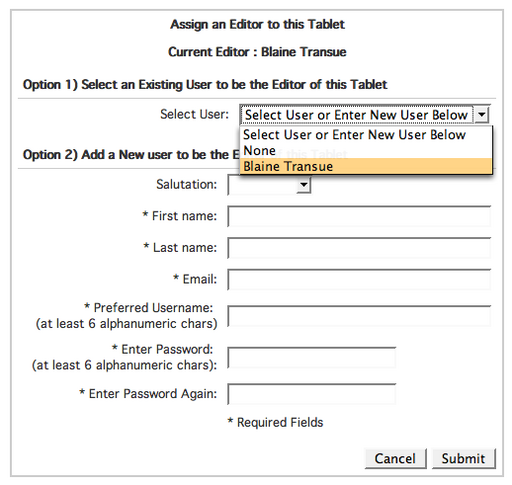
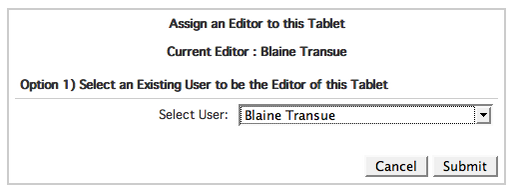
6 - Click the Submit button
