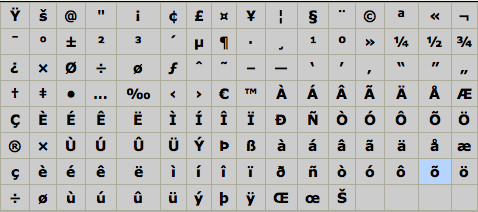Instructions for using the WildFireWeb® Content Management System
Special Characters
Add Special Characters
You can add special characters to your text using the pop-up character chart. Special characters are things like copyright © and Trademark ™ symbols.
1 - Place your cursor on the page where you want to add the special character.
2 - Click the Special Character icon in the tool bar
in the tool bar
3 - Select the desired character from the pop-up character chart
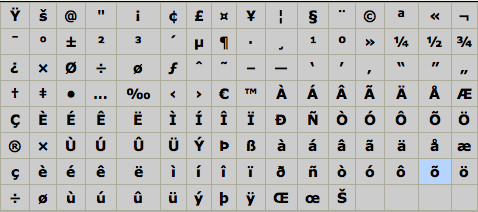
You can add special characters to your text using the pop-up character chart. Special characters are things like copyright © and Trademark ™ symbols.
1 - Place your cursor on the page where you want to add the special character.
2 - Click the Special Character icon
3 - Select the desired character from the pop-up character chart