
Instructions for using the WildFireWeb® Content Management System
Assigning Page Editing Permission to Users
Assigning Page Editing Permission to Users
1) Navigate to the page you want to give a user permission to edit
2) Click the [Settings] link at the top of the page
3) In the "Settings" window, select the "Permissions" tab
4) Click on the Drop down Field next to the user you wish to assign page editing privileges to and select "page edit" (*note, this permission is assigned to the current page being viewed, please make sure you are on the correct page prior to assigning page editing permissions)
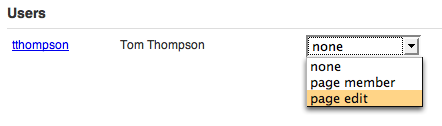
3) Click the "Update" button
4) Click "Ok"
1) Navigate to the page you want to give a user permission to edit
2) Click the [Settings] link at the top of the page
3) In the "Settings" window, select the "Permissions" tab
4) Click on the Drop down Field next to the user you wish to assign page editing privileges to and select "page edit" (*note, this permission is assigned to the current page being viewed, please make sure you are on the correct page prior to assigning page editing permissions)
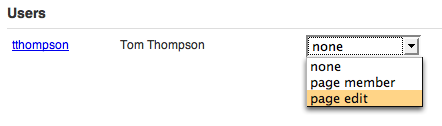
3) Click the "Update" button
4) Click "Ok"
