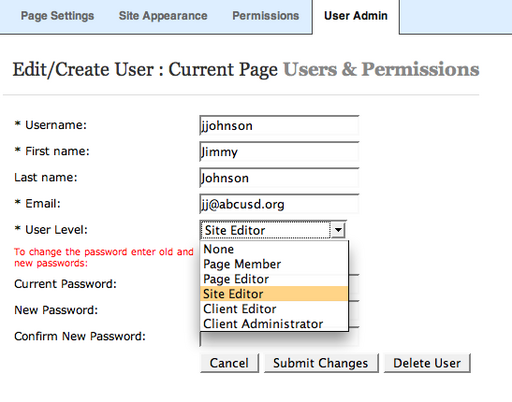Instructions for using the WildFireWeb® Content Management System
Adding Users
To Set Up New Users:
- Log in to the site and choose "Settings"
 from the admin links at the top of the page.
from the admin links at the top of the page.
- Select the "User Admin" tab from the top of the pop up window
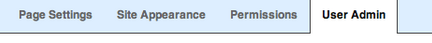
- Click on
 .
. - Complete all of the requested Information.
- If
this user can edit any page, select "Site Editor", if this user can
administer other user accounts, select "Client Administrator", if
this user is a teacher or other user responsible for editing individual
pages (i.e., teachers, volunteers etc) leave the user level set to
"None" *you will set the level when you create the page.
- Click the "Submit Changes" button
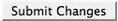
- Click the "OK" button