
Instructions for using the WildFireWeb® Content Management System

Managing you Tablet subscribers
 Summary: Once you have some subscribers to your Tablet, you can view and/or delete subscribers.
Summary: Once you have some subscribers to your Tablet, you can view and/or delete subscribers.
Once you have people subscribing to one or more of your Tablets, you may need to manage them.
1.) Begin by navigating to the tablet that needs managing.

2.) Click on "Manage Subscribers" to view a list of the names and email addresses of your subscribers.
You can view and manage your subscriber list by clicking the "Manage Subscribers" link below the Tablet title. Clicking this link produces a list of all subscribers. You have the ability to delete but not edit subscriber information.
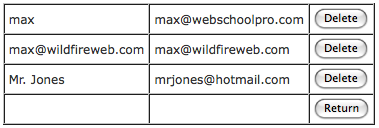
3.) From this list you can delete subscribers by clicking the "Delete" button next to the respective email address.
1.) Begin by navigating to the tablet that needs managing.
2.) Click on "Manage Subscribers" to view a list of the names and email addresses of your subscribers.
You can view and manage your subscriber list by clicking the "Manage Subscribers" link below the Tablet title. Clicking this link produces a list of all subscribers. You have the ability to delete but not edit subscriber information.
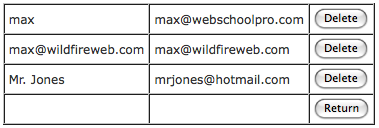
3.) From this list you can delete subscribers by clicking the "Delete" button next to the respective email address.
