
Instructions for using the WildFireWeb® Content Management System
Creating and Naming Directories
Using the File Manager to Organize your Files And Folders
Use the File Manager
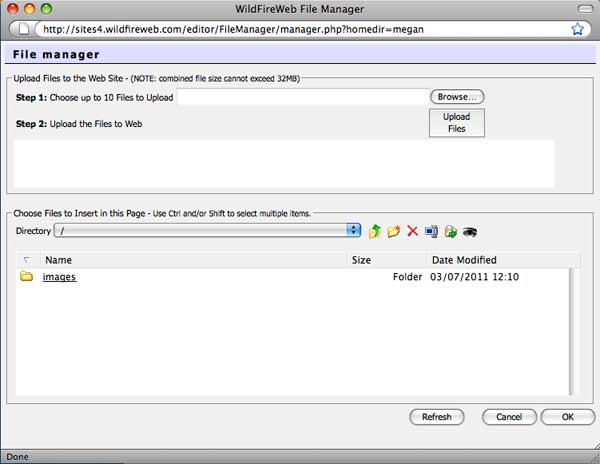
If you have other types of files, such as .pdf, audio or an Excel spreadsheet that you will be placing and linking to on your web site then it is best practice to place these files in their own folders. Also, if you wish to further segregate similar files into sub groups, such as images of animals and birds you can create a new folder within an existing folder. In the example here you would create a birds folder and an animals folder inside of the images folder.
1. To create a new folder click on the new folder icon.
2. In the pop up window type the name of the new folder and then click the "OK" button on the lower
right side of the window.
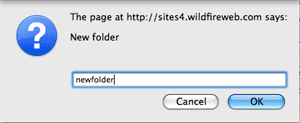
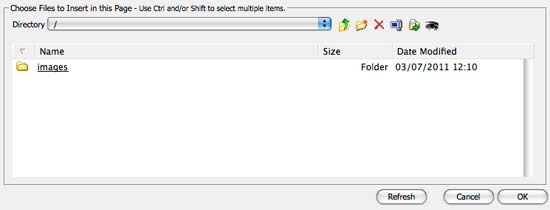
If you want to add a sub folder to an existing folder you can open the folder by clicking on the underlined folder name and then following the procedure as outlined above.

