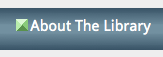Instructions for using the WildFireWeb® Content Management System
Editing Navigation & Menu Titles
Editing Navigation items
To change the name of a page:
1) Navigate TO the page that you want to change the name of.
2) Click on the green edit button to the left of the page title.
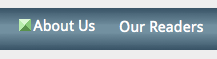
You will see the following pop-up dialogue box.
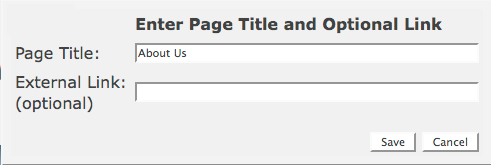
3) Replace the existing title with your new title
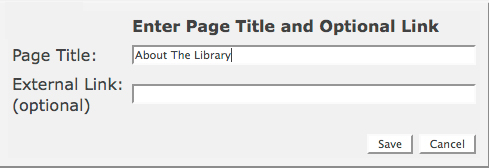
4) Click the "Save" Button.
Your new title will appear as soon as your page refreshes.